Studies
This section provides an overview of all the Studies in your Organization. You
can filter your Studies by Name and Date. You can also view the number of
Participants and Measurements that have been done for each of the Studies.
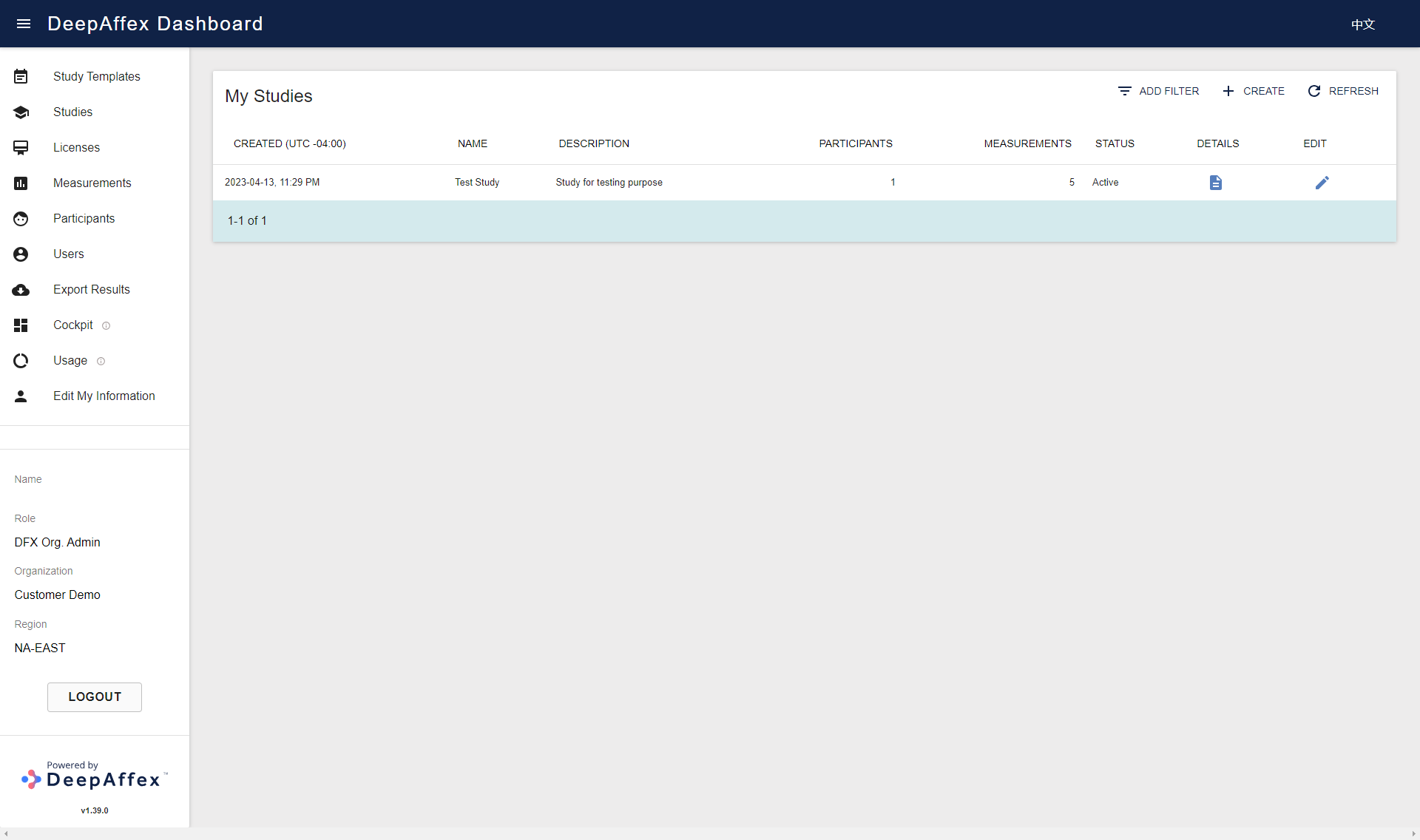
(Click here to open a larger version of this picture in a new window)
If your role is DFX Lead or Org Admin, you will be able to create and edit Studies by clicking CREATE and EDIT buttons respectively.
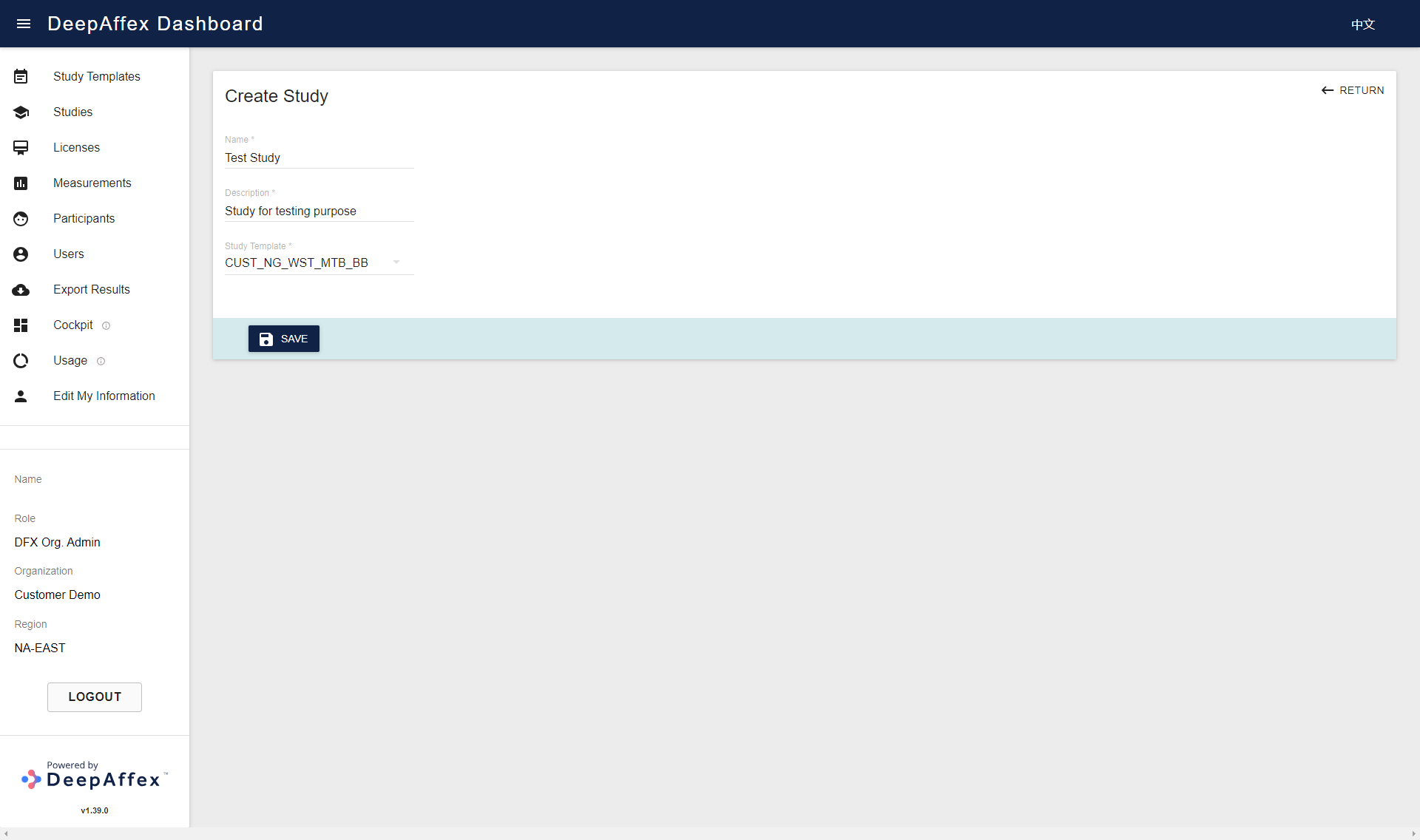
(Click here to open a larger version of this picture in a new window)
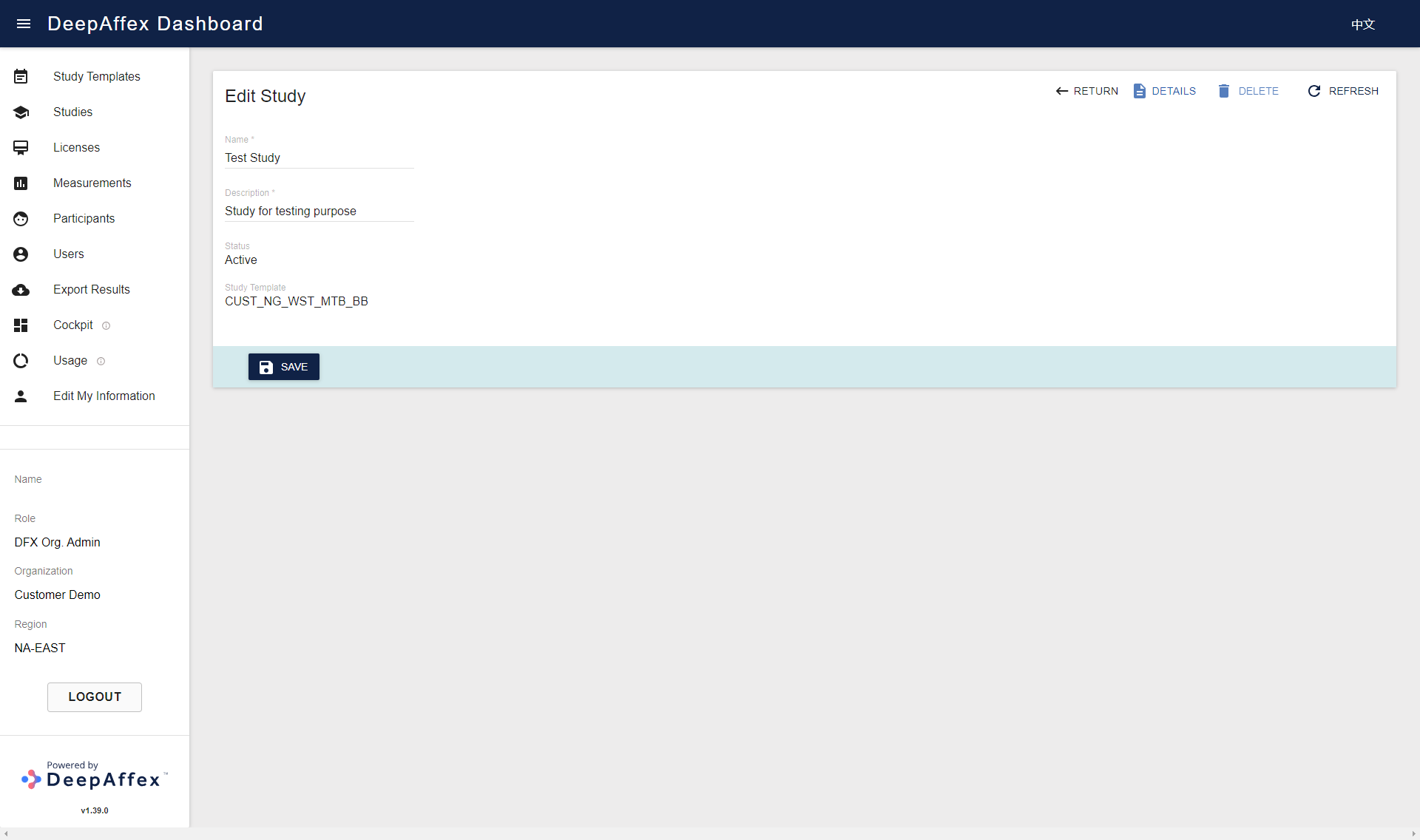
(Click here to open a larger version of this picture in a new window)
You can click on the DETAILS button to bring up the Study Details page. If your role is Org Admin, you can also delete the Studies by clicking the DELETE button.
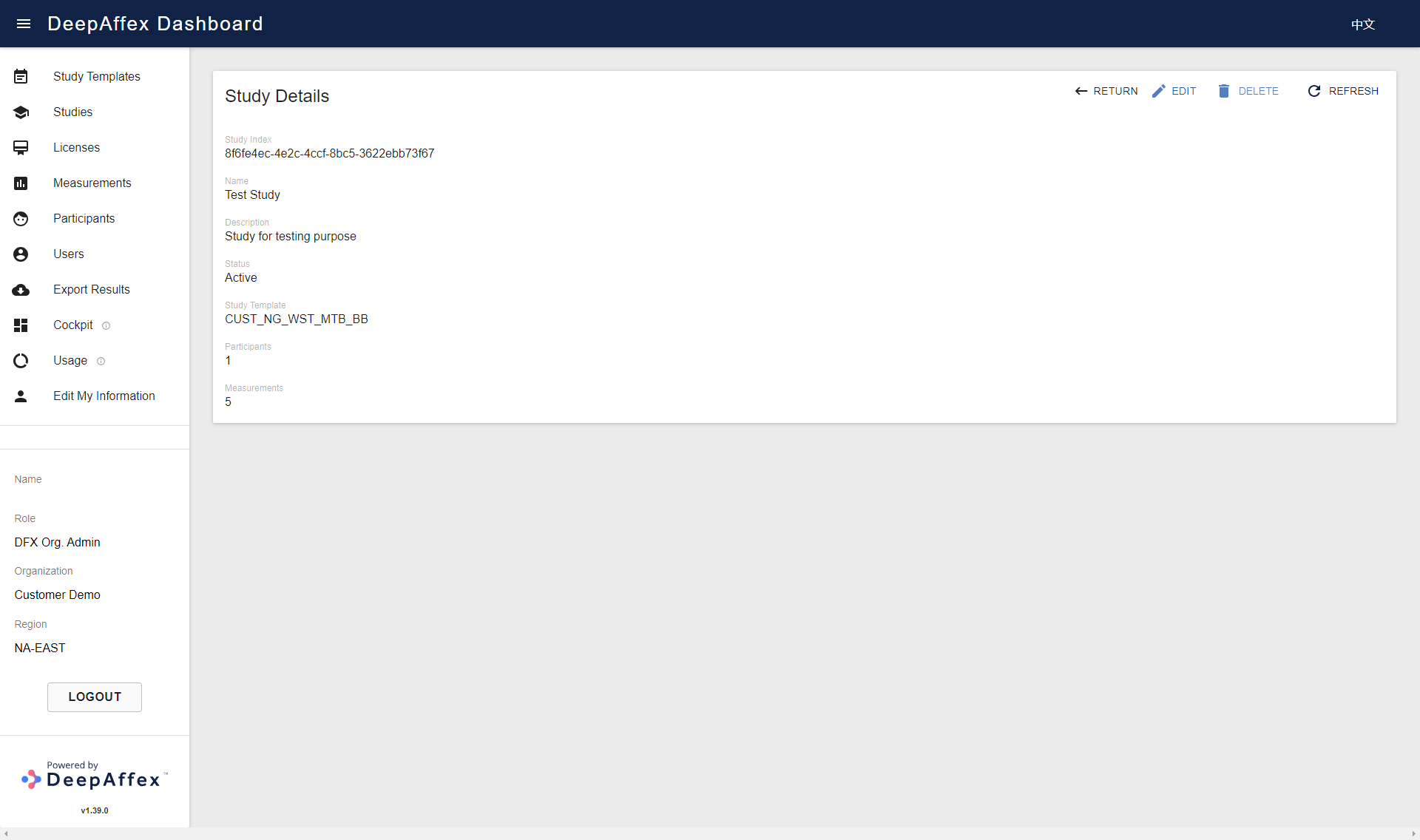
(Click here to open a larger version of this picture in a new window)
Explanation
-
Participants: The number of participants (sub-profiles) that have measurements under the selected Study.
-
Measurements: The number of measurements taken under the selected Study.
-
Status: By default, status of a study is
Active. It will change toDeletedif the selected Study has been deleted, and this Study can't be used for measurements anymore. -
Study Index: The Study ID used when making a measurement. (Shown on the Study Details page.)