Participants
Participants of a user account (DFX ID) can be understood as different profiles that belong to that account. You can measure your family and friends and yourself with the same account but under different profiles/participants. To know more about participants, please refer to the Profiles section.
In this section, you can access the attributes, measurement counts, etc. for any
Participants (Profiles) whose Measurements reside under your Organization. You
can also filter Participants by DFX ID, Participant ID and Date.
This page is region-fenced, i.e. Org Admins, DFX Leads and DFX Researchers can only view the participants in their region.
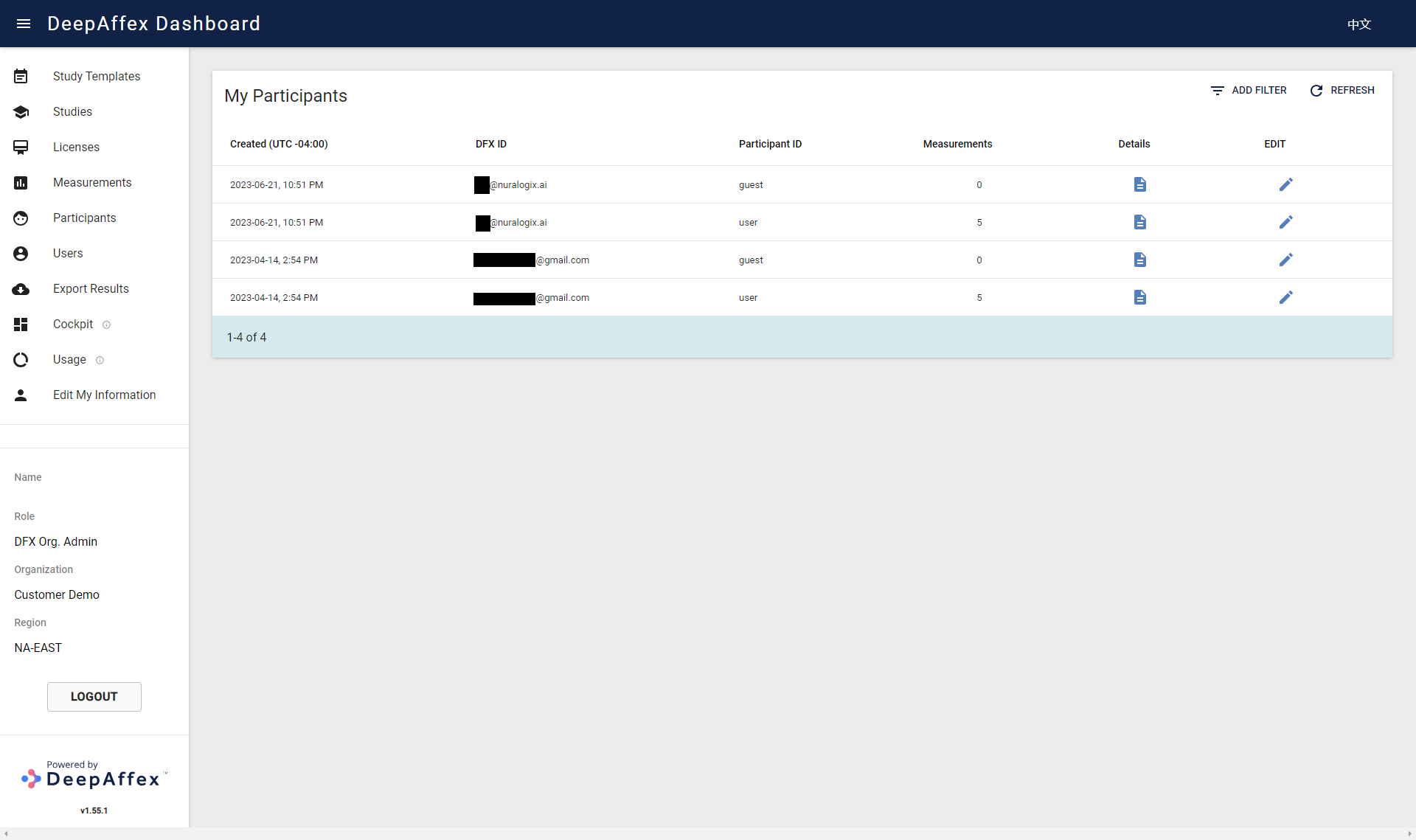
(Click here to open a larger version of this picture in a new window)
You can view and edit Participants' profile details by clicking the DETAILS and EDIT buttons.
The Participant Details page contains extra information such as User Profile
Index (Profile ID) and measurements taken under this participant. You can select
measurements with COMPLETE and PARTIAL status and bulk download the results as CSV files
(one measurement per CSV file, please see the
Export Results section for other bulk export). The CSV
file has the same format as the one downloaded from the Measurement Details
page, please refer to the
Measurements section. By clicking the
REVIEW SELECTED button, you can also view the results of the selected measurement.
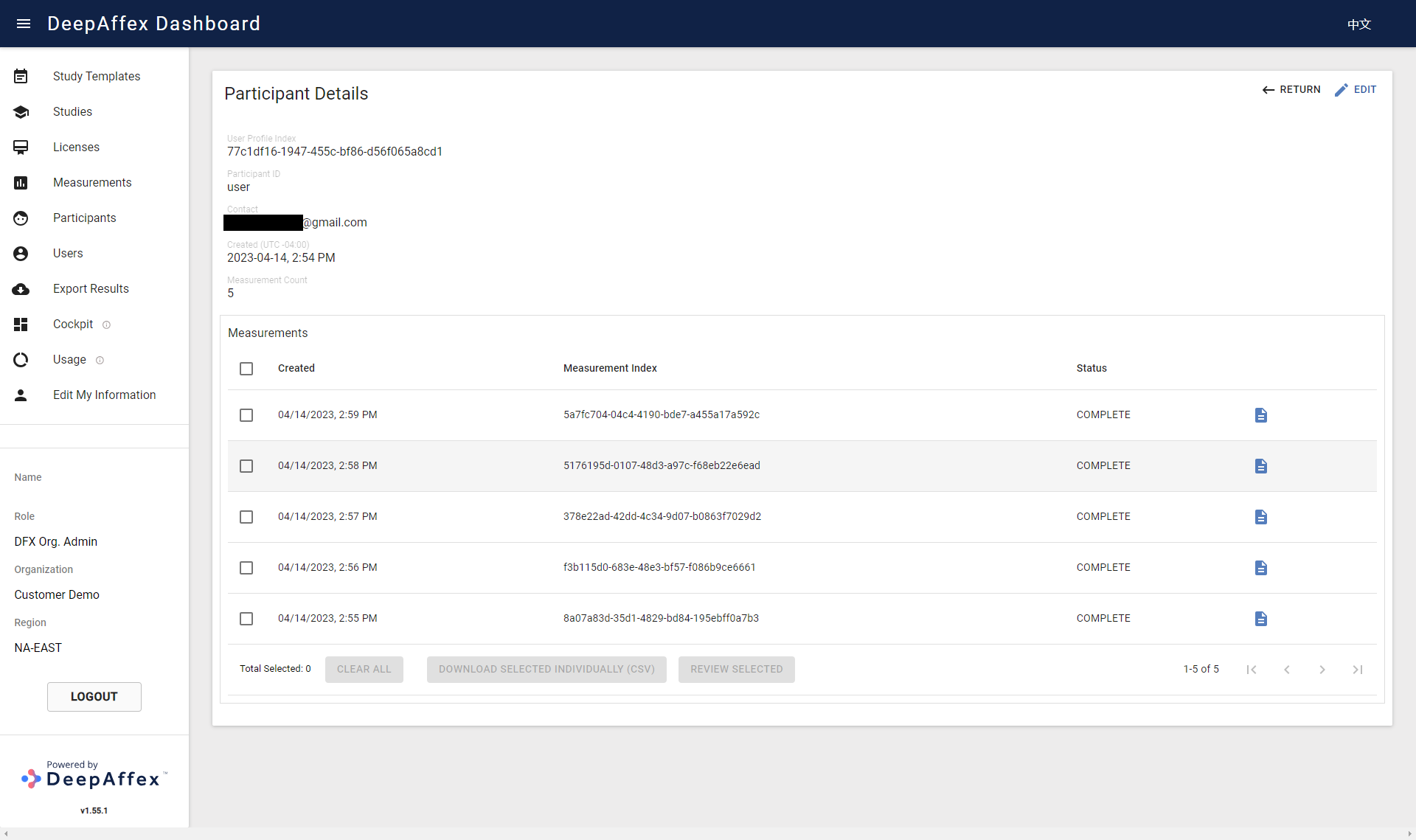
(Click here to open a larger version of this picture in a new window)
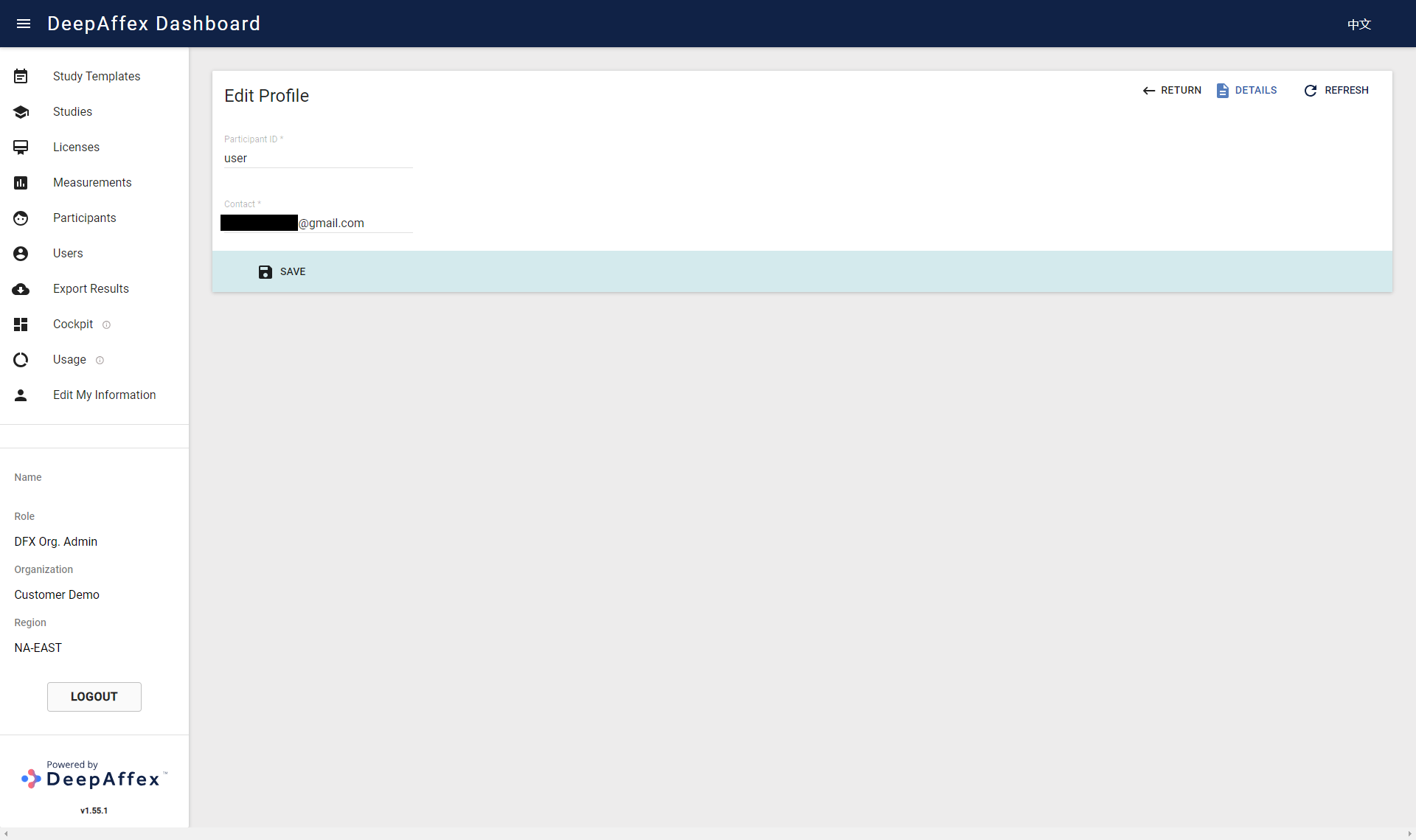
(Click here to open a larger version of this picture in a new window)