Licenses
Only an Org Admin can view Licenses that have been issued to your Organization.
You can filter your Licenses by License Type, Status and Date.
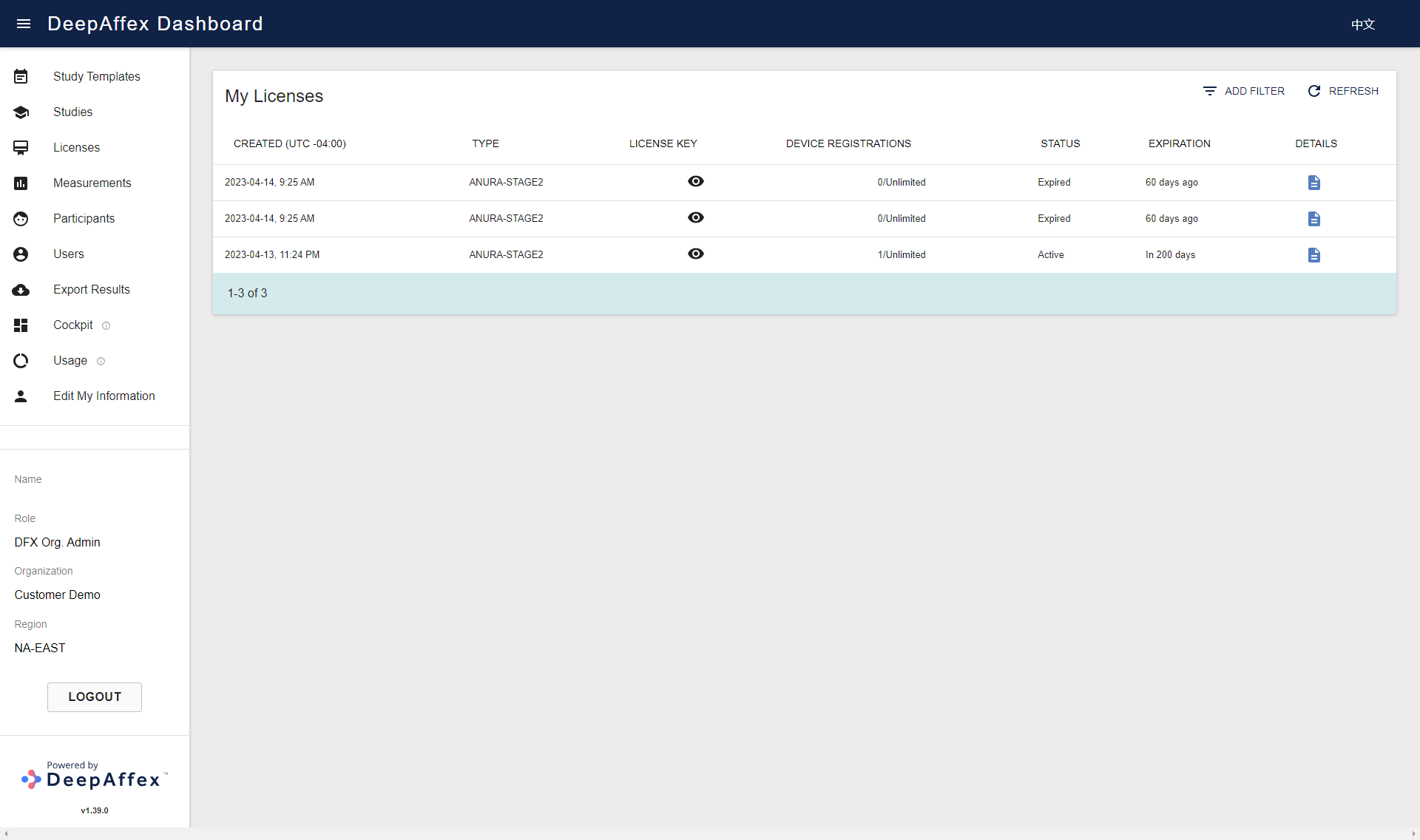
(Click here to open a larger version of this picture in a new window)
You can click on the Details button to bring up the License Details page including a list of the devices registered with that license. By clicking the eye icon under the License Key field, you can view your license key and click on it to copy the text to the clipboard.
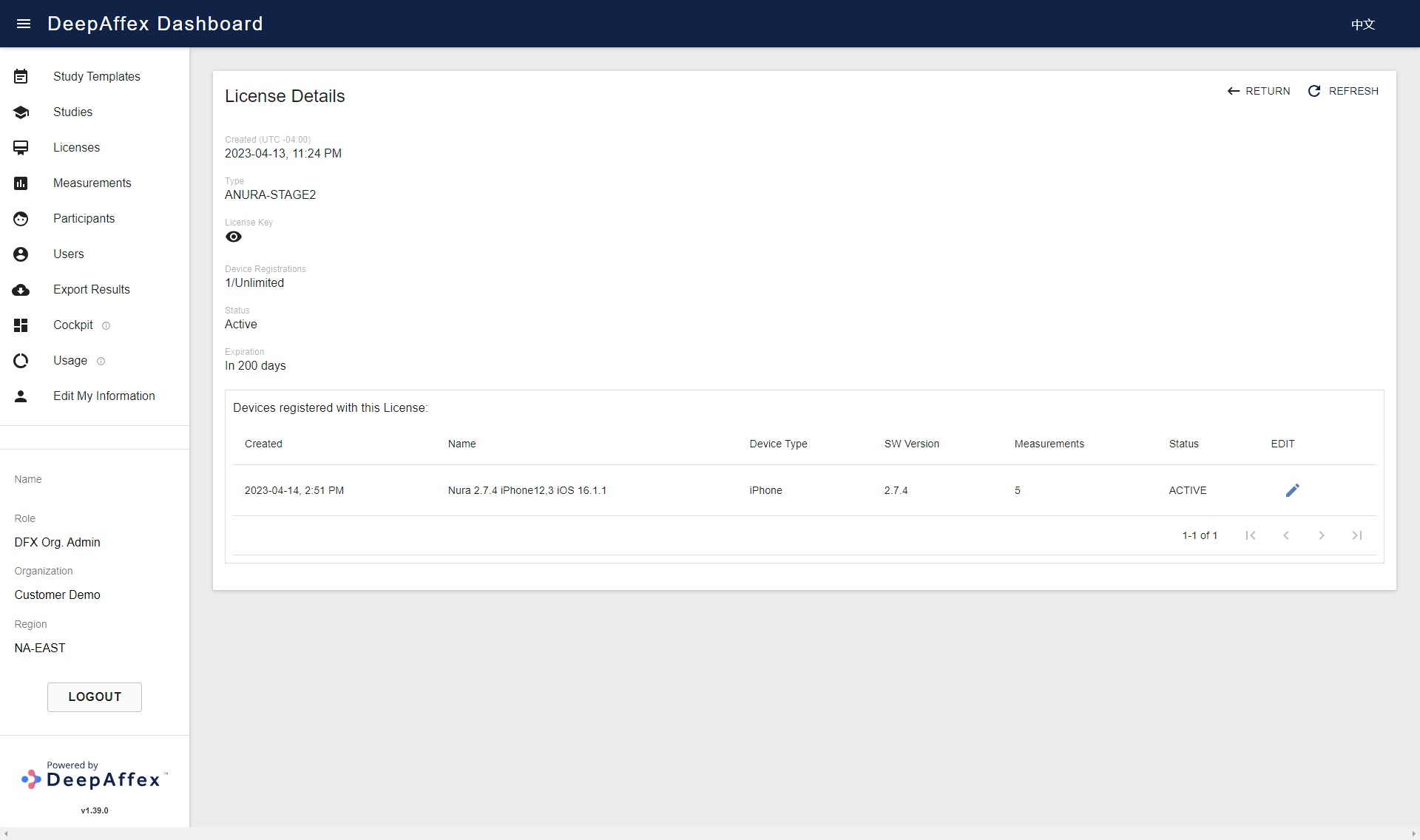
(Click here to open a larger version of this picture in a new window)
You can also click on the EDIT button of a certain device to bring up the Edit Device page, where you can decommission or reactivate the device by toggling the option in the Status field.
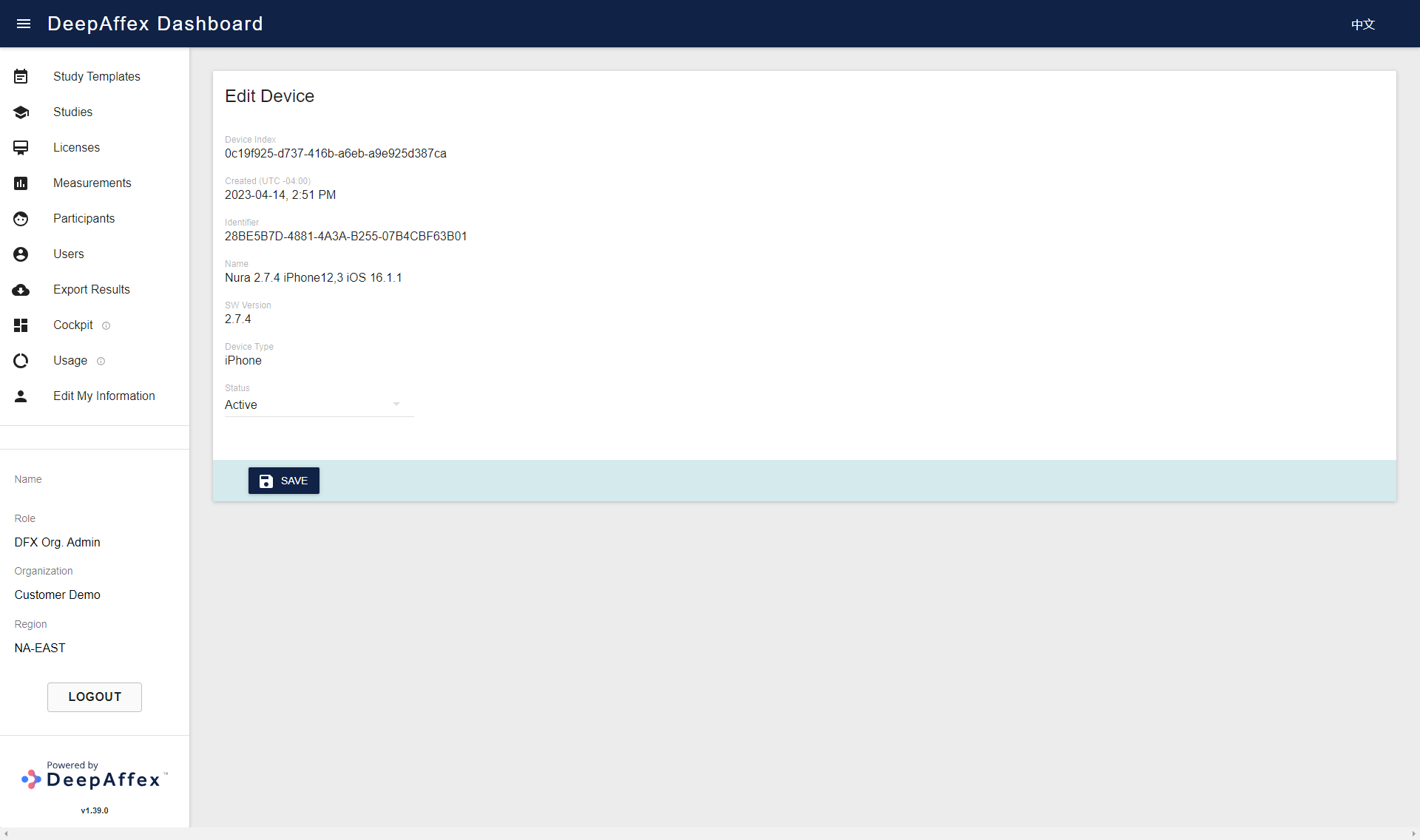
(Click here to open a larger version of this picture in a new window)